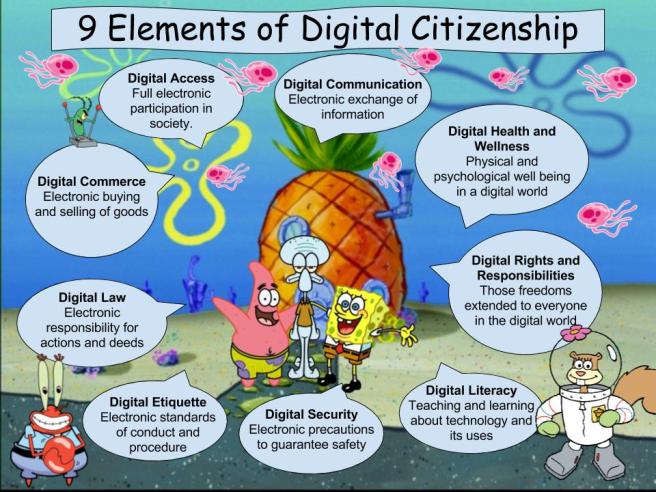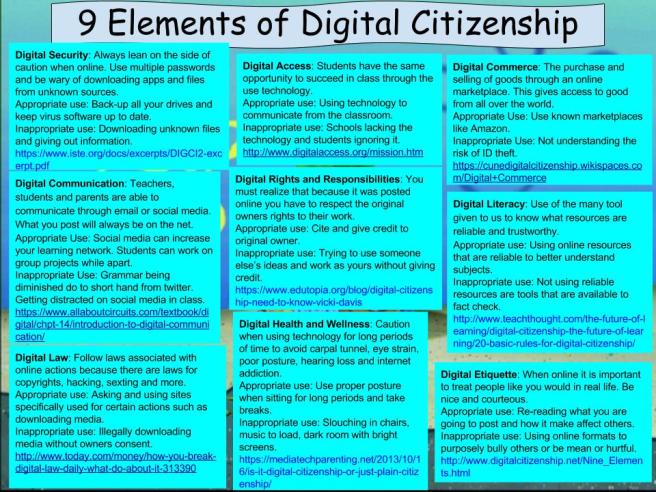This weeks project was to build and create a webquest. However that was not all we were doing we became a researcher, a college student hoping to become a teacher, a website developer, an instructional designer, a teacher in our future classroom, a student in K-12 completing a WebQuest assignment, a teacher evaluating student work, and then ultimately evaluating the effectiveness of WebQuests. That was a lot to cram in but it was totally worth it in the end.
When first introduced to webquest our professor showed us the “OG” (original) webquests. Webquests from the very beginning almost 20 years old now!!! Still can not believe the internet and our usage on it has gotten that old! However that was a great way for getting our feet wet. We then split into groups and used the modern google sites tool for setting up ours. This was great because my partner Ben and I could do this work from afar and because of the great tools that Google offers we were able to stay in communication and edit our webquest throughout the week. We were then able to incorporate a google form as our assignment page. I feel our first webquest came out pretty understandable and creative enough to catch a student’s attention.
For the rest of the assignment I had reviewed three fellow classmates webquest. This I feel this was even more enjoyable than the actual creation of our own. It really gave me a chance to see what ideas others had used webquests for and where I stood in my development of a webquest. It also showed that the possibilities were limitless. There can literally be a webquest for anything.
As a future science teacher webquests can make learning fun, interactive, and productive. Just because it is learning it doesn’t have to be so cut and dry. Living in a digital world it is my responsibility to make sure my students are not only learning the subject matter in science but that they can use modern technology to do it. As students grow up they will have to know how to use technological tools in many jobs and in life so even if they forget the subject matter later on in life they will still be learning how to do research and operate on the internet as a tool and not just entertainment.